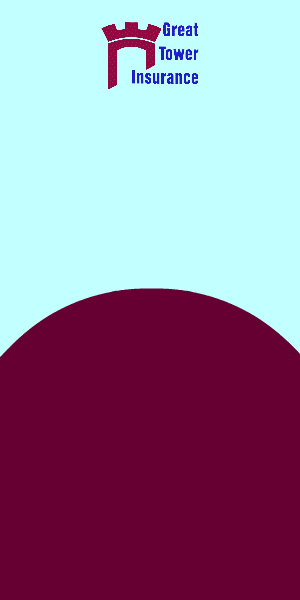
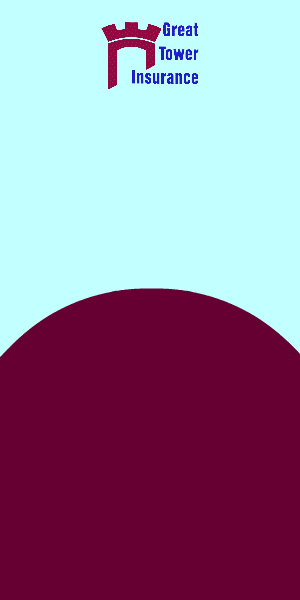
In this project I used symbols and key frames to create this mobile ad for my fictional company. For the car, home and motorcycle images, I established the order of appearance and then set the keyframes and timeline accordingly. Because these three images were converted to symbols, I was able to use the Color Effects option in Properties to set the Alpha to zero, creating a fade-in appearance as they moved onto the app stage. I employed a similar effect the type features. By converting the text blocks to symbols, I was able to establish fade-in effects according to the timing I desired for the ad. I also found that specifically naming each layer allowed me to keep track of what I was doing with timing and effects. I gave the stage a slight color for this website to better define the ad (the mobile ad has a white background).